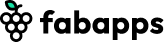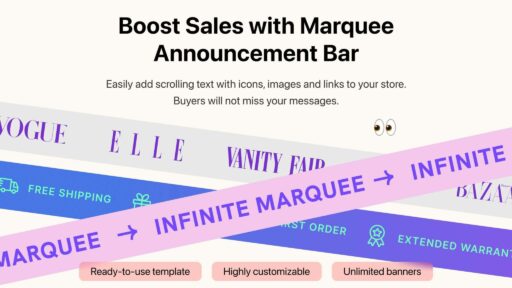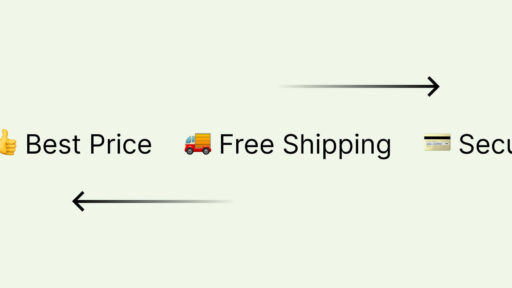Collection of the best examples of Shopify scrolling announcement bars for your inspiration. Additionally, we will provide a link to the marquee builder app, so you can easily add a similar marquee announcement bar to your Shopify store.

Marquee announcement bars are a popular trend in web design, commonly used by stores to attract customer’s attention to important information, sales announcements, store benefits, and more. Even Shopify uses a scrolling bar on its main page. If you want to add a similar scrolling announcement bar, you can easily do so with the Fab Infinite Marquee app available on the Shopify App Store.
1. MrBeast Store
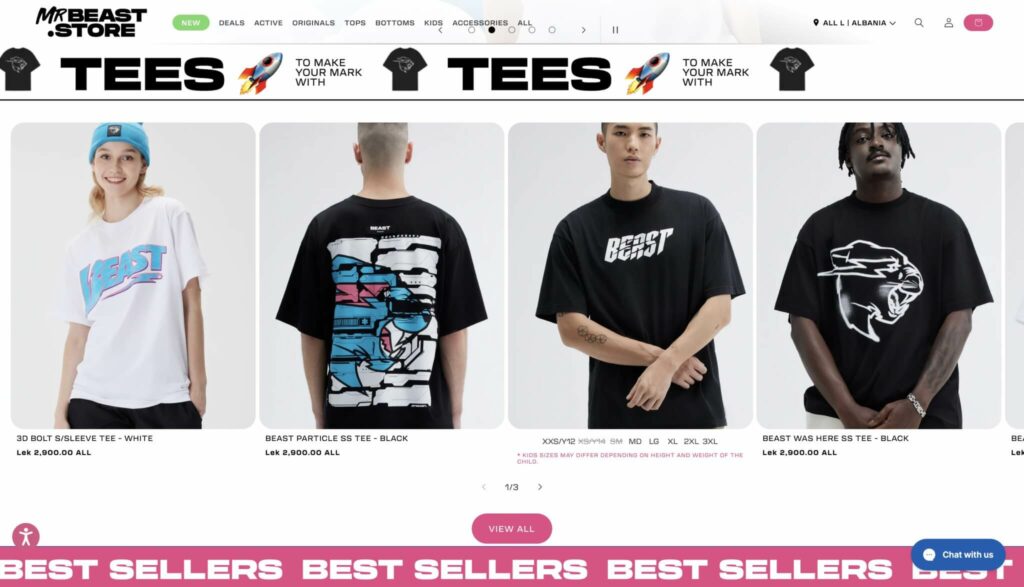
The most striking example of a marquee scrolling announcement bar can be seen on the MrBeast store, owned by the YouTube star MrBeast. Various types of marquee bars are used up to 10 times on the main page. These bars help inform customers about free shipping on all orders over $200, best sellers, and more. The design includes a mix of text, emojis, and images with different colors, fonts, sizes, and borders. All these customization options are available in the Fab Marquee App. Moreover, you can add links to your scrolling bar, adapt it for mobile devices, and ensure it runs smoothly even with high traffic, in case a celebrity shares a link to your store.
2. Bala
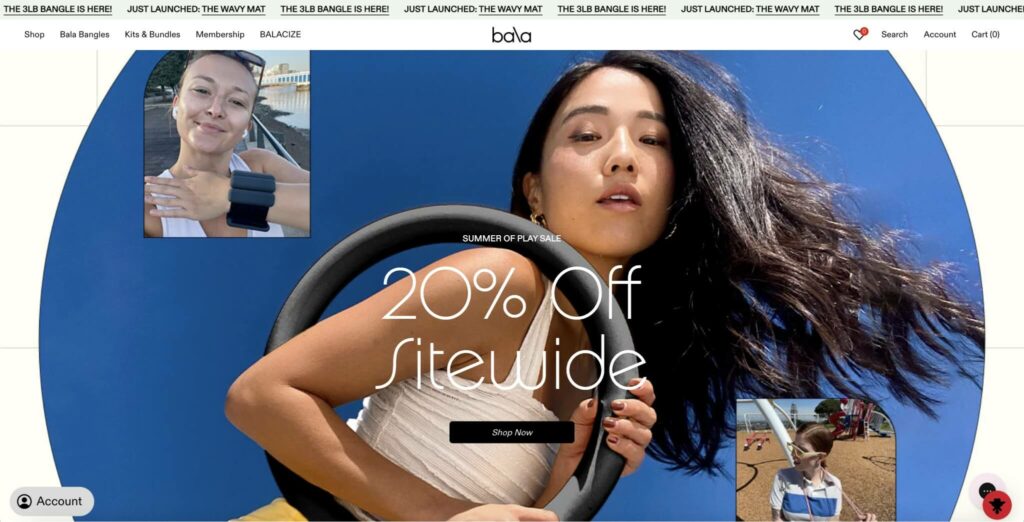
A great example of an effective scrolling announcement bar with links can be seen at the Bala shop. This bar is strategically placed above the header of the website, ensuring maximum visibility.
3. Dune Sun Care
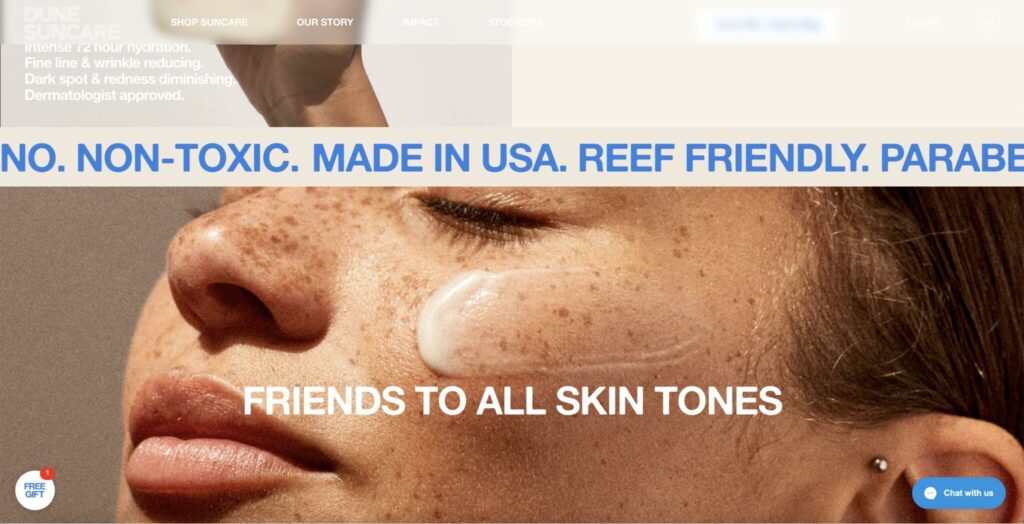
Dune Sun Care has a beautifully designed main page that utilizes a marquee announcement bar three times to highlight store benefits, such as information about non-toxic and cruelty-free products, and that their products are made in the USA. The banner is also used to provide information about free shipping and for aesthetic purposes.
4. Love + Chew
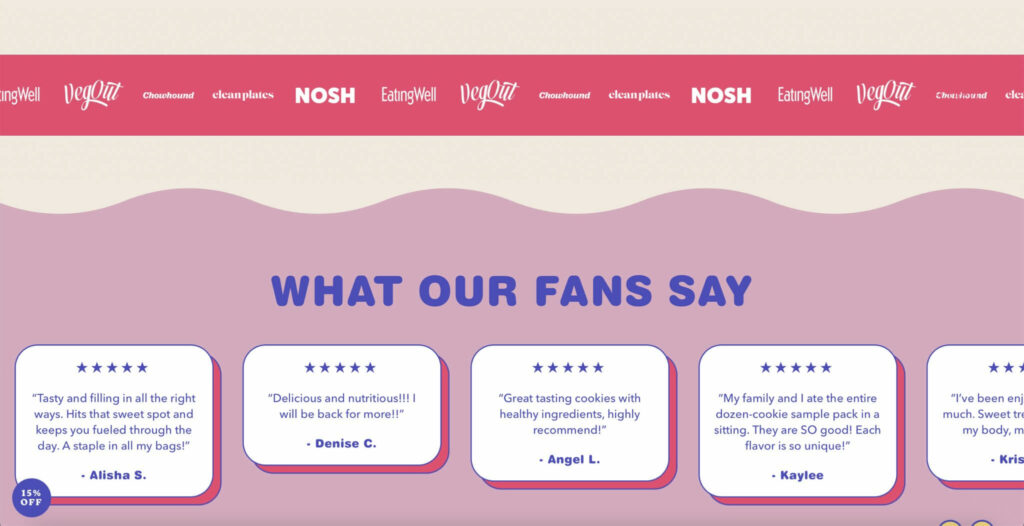
A lovely website features two scrolling announcement bars. One marquee is used to display a scrolling logo banner, while another highlights that the products are vegan, soy-free, and gluten-free. We particularly like how they added a cookie image to the text.
5. Honey Pot
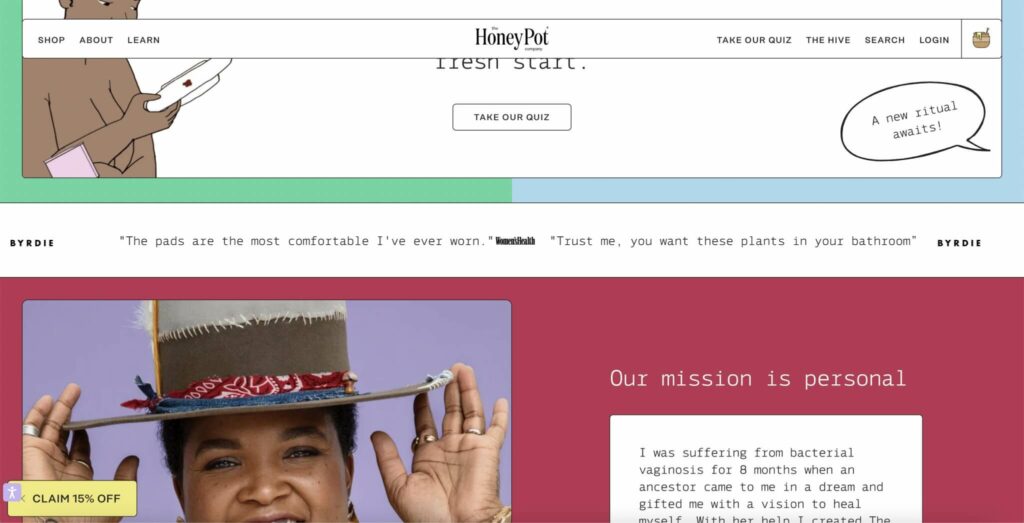
You can use a scrolling banner to showcase what the press is saying about your brand, similar to the Honey Pot store. In addition to text, they have added logos of the magazines, which work great as social proof. The second marquee displays information about store benefits.
6. Aura Bora
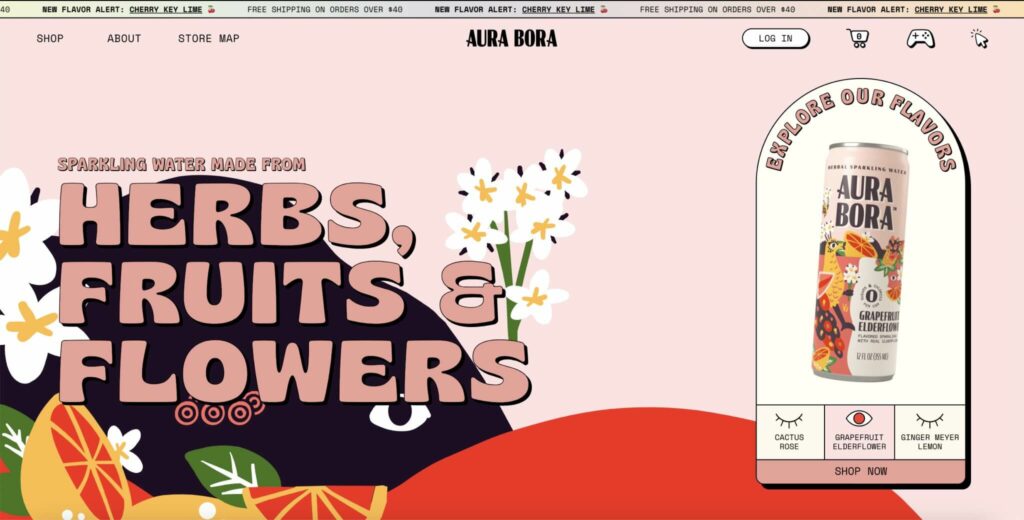
The entire site is a source of inspiration, including the scrolling announcement bar. Aura Bora uses a sticky banner at the top to highlight free shipping on orders over $40 and news about a new flavor. We love that the scrolling bar features beautiful details like gradient colors, borders, a sticky effect during scrolling, and a URL link that redirects to the product page. You can achieve similar results with the Fab Marquee app. In the middle of the website, you’ll find a second marquee with information that the sparkling water is sugar-free, vegan, zero calories, and more.
7. Sweet Dreams
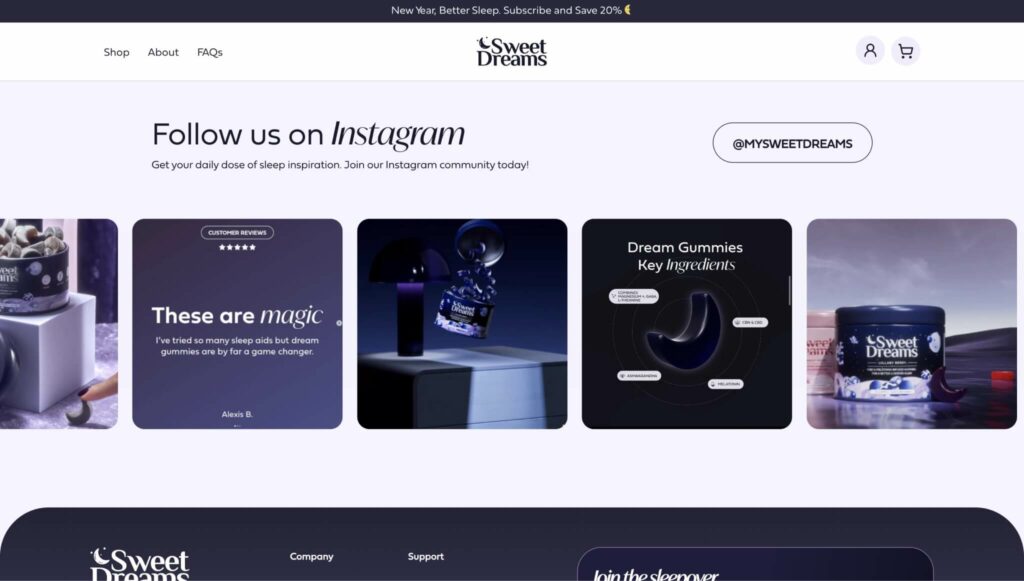
An example of a beautiful scrolling image banner can be found in the Instagram section on the Sweet Dreams website. You can also make the images clickable to redirect customers to product pages or Instagram.
8. More Labs
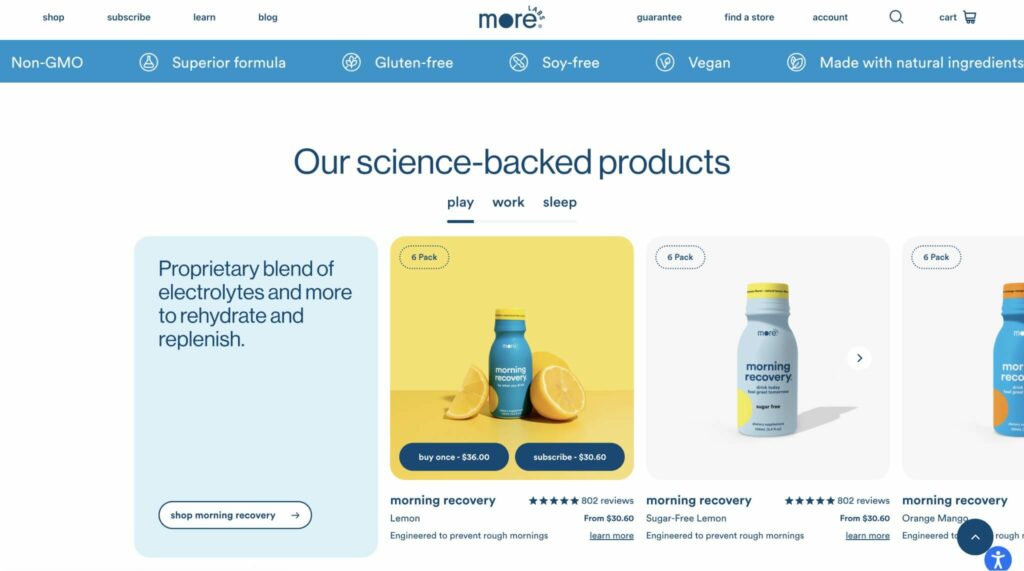
An example of a marquee with multiple components featuring text and icons describing the product’s benefits can be seen on the website. At the top, there is a second banner providing information about free shipping for all US orders.
9. Som Sleep
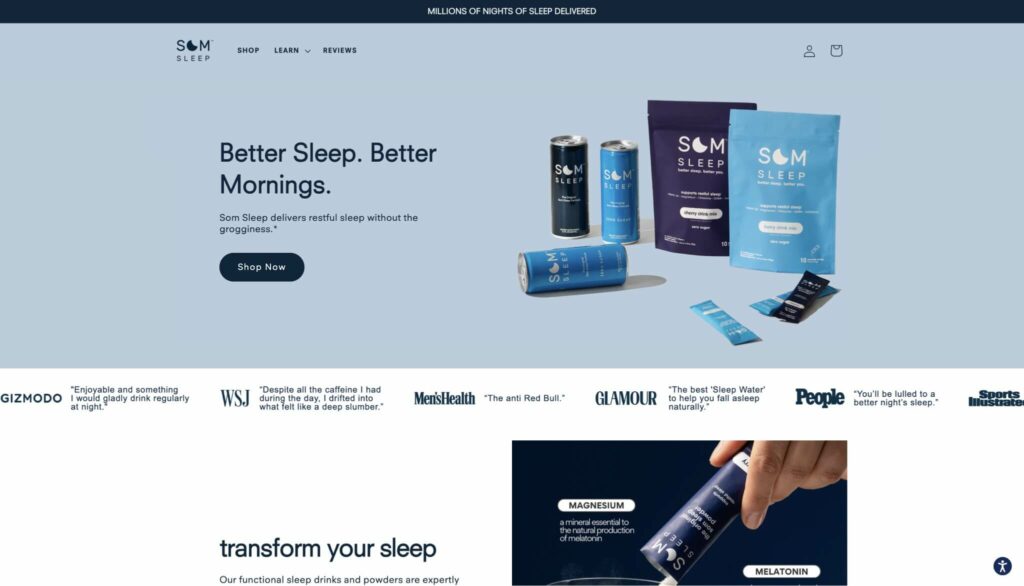
Moving announcement bar with press quotes and logos on the Som Sleep website is a great example. It effectively provides social proof, and the catchy animation of the banner attracts attention.
10. Chevre Cheesecake
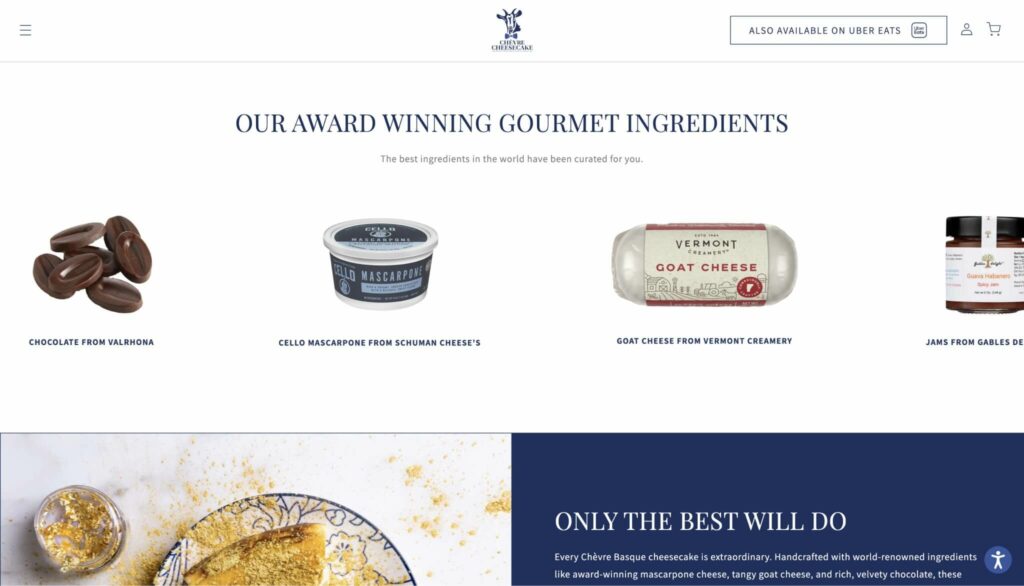
Chevre Cheesecake bakes the world’s finest burnt basque cheesecake and highlights its best ingredients with a scrolling image banner made with Fab Marquee app. At the top, there is a second marquee with information about local delivery and a link to the order page.
How to add a scrolling announcement bar to Shopify?
A scrolling announcement bar will help you effectively communicate with customers, draw their attention to important information, and boost your sales. The easy and quick way to add a similar scrolling bar to your Shopify theme is by using the Fab Marquee app. This app allows you to create multiple banners, place them anywhere on the page, and customize their look and feel extensively. You can use not only text but also add icons, logos, and images. For detailed instructions on how to set up the app, refer to our tutorial.